SCENES
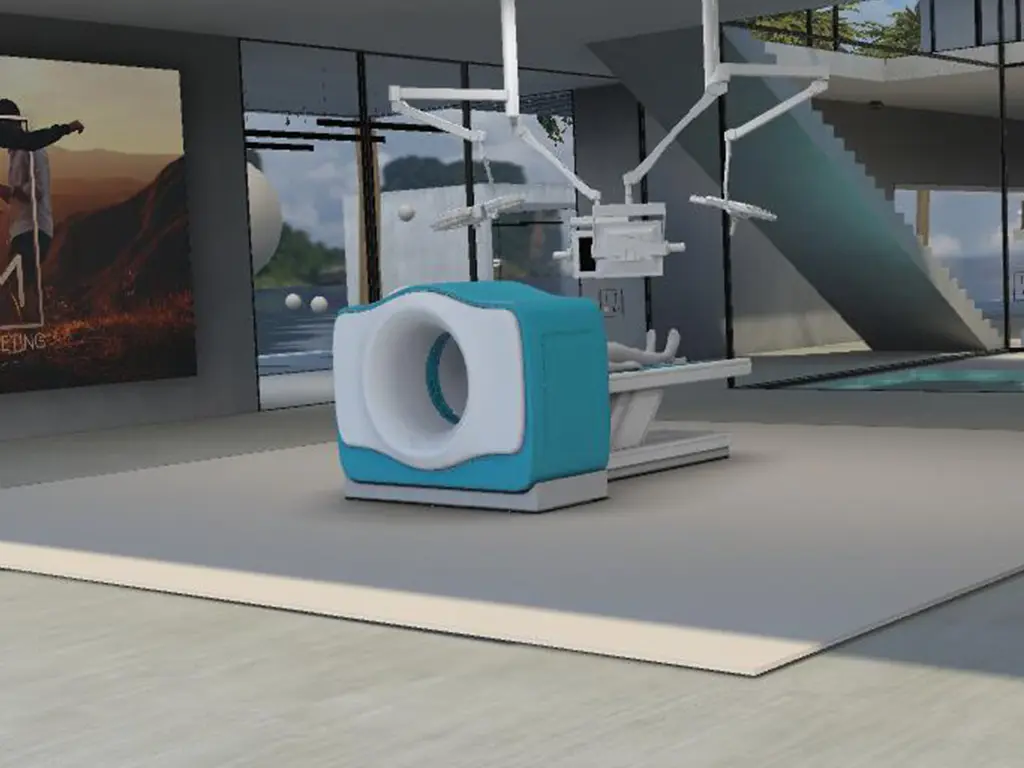
general understanding
For the use of 3D assets, various tools are available in RAUM. Since the respective tools use 3D assets differently, the asset must be prepared and uploaded for the respective tool.
for an overview: click here

definition
RAUM Scenes are intended for discussions, demonstrations, training or other purposes where you want to show a large 3D scene. The Scenes can be initiated at a workspace when they are created from scratch and are available at this defined location.
The Scenes are considered “heavy assets” and due to the predefined number, the impact on the system performance of the mobile VR devices used is limited.
Each scene set has its own unique tool.
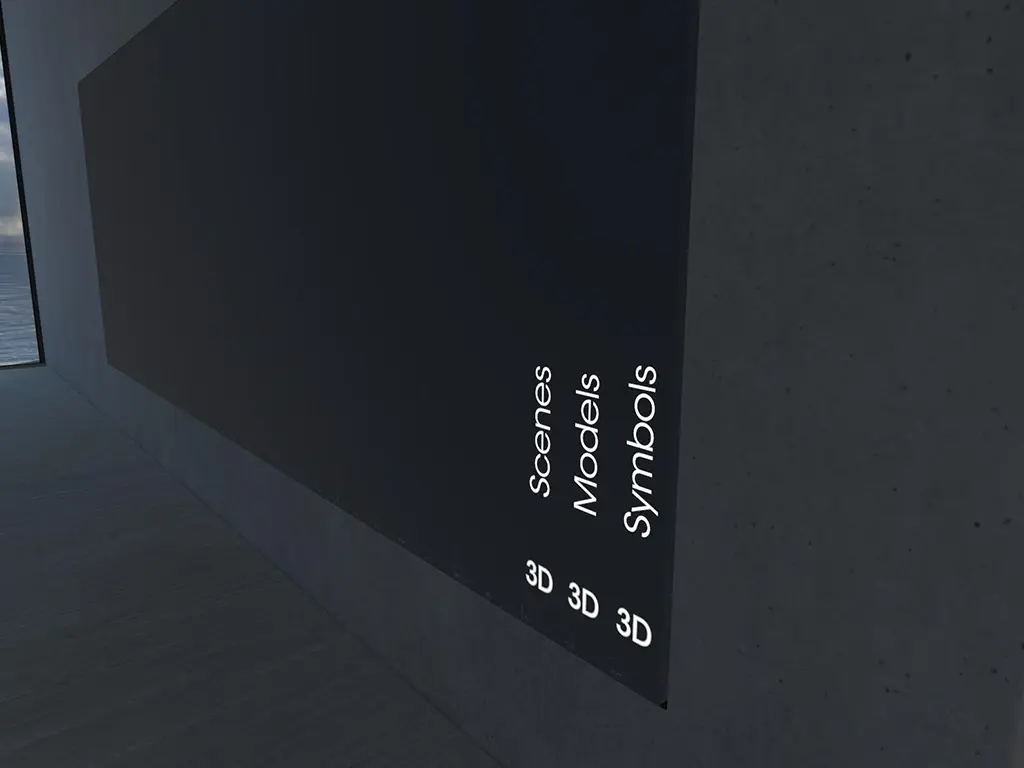
where to find
Temporarily the scene cover is displayed on the predefined area in your workspace, later you will find it in the archive as symbols and models.
Note: Other than the spawned models, these tools do not disappear from your active session but will not be saved with the workspace.

sample & specifications
Please refer to the specifications and prepare the contents according to our recommendation.
links

